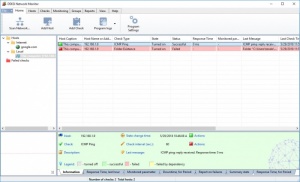DEKSI Network Monitor
12.4
Size: 4.36 MB
Downloads: 5486
Platform: Windows (All Versions)
Keeping an eye on a large network and making sure nothing goes wrong is impossible without some kind of special tool. DEKSI Network Monitor can watch over all network devices for you. It lets you know if a device become unavailable, runs diagnostics and attempts to fix the problem. The software is capable of performing numerous checks on individual hosts and it can help you react promptly to any issues, before they get out of hand.
DEKSI Network Monitor is free to try, without any noticeable functionality restrictions. It works on various Windows versions, from Win Vista to Win 10, including several Server editions. Downloading and installing the software doesn't take more than a minute and it doesn't involve any complicated settings.
The program can be set to monitor remote hosts on your network or the Internet. You can add them to the watch list quickly and easily. Besides adding them one by one, you can also scan an IP range on your local network and add multiple devices at once. Targeted hosts are displayed in a navigation pane, on the left side of the user interface, where you can group them in folders and sub-folders.
For each selected host, you can set up one or more checks and keep track of them in a list, in the central region of the interface. The software has a wealth of options to offer when it comes to setting up a new check. You can decide to monitor a host's availability, performance and many other aspects, all the way down to simple things, like the presence of a specific file or folder.
Once you've decided what kind of check you want to set up, you can specify exactly what to monitor on the targeted host and how to react if certain conditions are met. For example, you may set the program to monitor an event log. You can specify various conditions and how the program should react. It can play sounds, display on-screen messages, but it can also log events, send SMS or email notifications, run programs or scripts and it can even restart hosts and services.
The checks that are listed on the main interface are color-coded green and red, to make successful and failed ones easy to spot. All checks are performed automatically, at regular intervals, according to your settings. It is also possible to force individual checks to be run on demand and you can also enable and disable them at any time.
It's safe to say that DEKSI Network Monitor is indeed a complete solution for network monitoring. It can help you react promptly to almost any event.
Pros
The software can monitor multiple remote hosts. It can perform numerous checks, including availability, performance or traffic. It provides you with a huge amount of useful options.
Cons
There are no obvious drawbacks to mention.
DEKSI Network Monitor
12.4
Download
DEKSI Network Monitor Awards

DEKSI Network Monitor Editor’s Review Rating
DEKSI Network Monitor has been reviewed by Frederick Barton on 29 May 2018. Based on the user interface, features and complexity, Findmysoft has rated DEKSI Network Monitor 5 out of 5 stars, naming it Essential